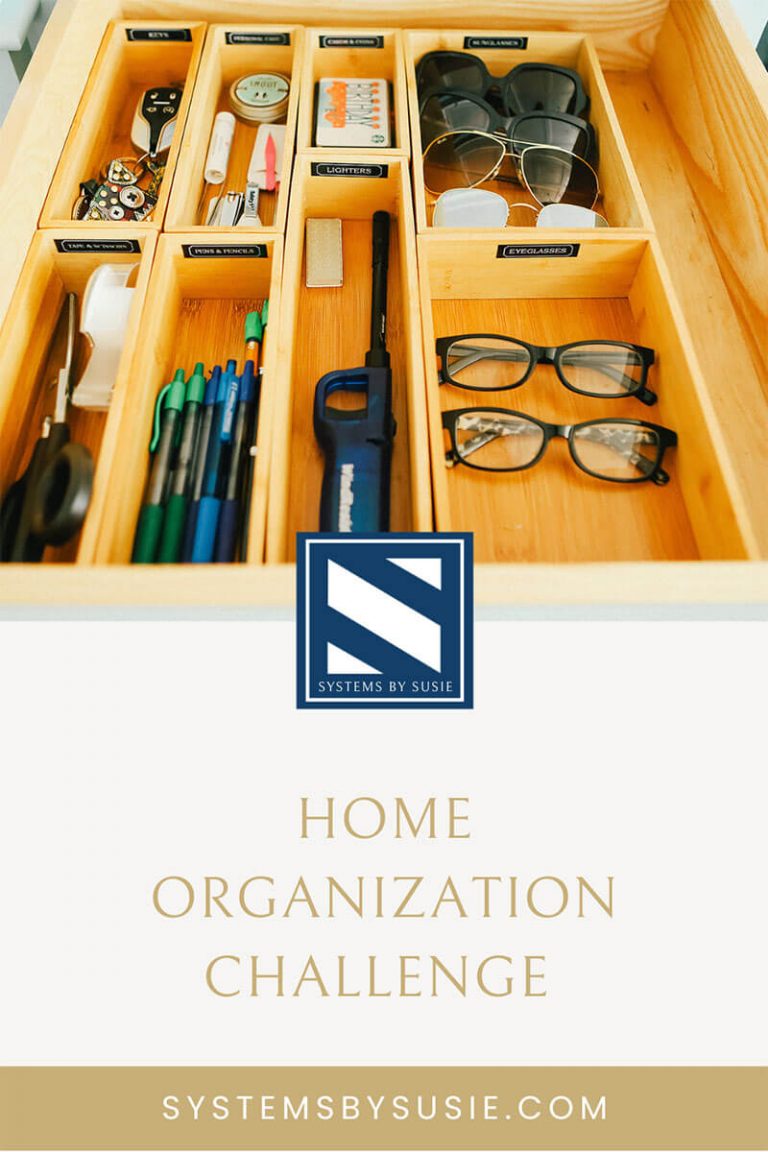How to Organize Technology
This post contains affiliate links.
It’s a new problem for most of us: How do you contain and organize the growing number of devices and chargers accumulating in your home? Here are 5 organizing tips to help you tame your technology.
1. Pick a Dedicated Space for Technology
In addition to a “junk” drawer, there is the need for a “technology” drawer or some kind of space in the home dedicated to storing your devices. Once you own more than 2-3 devices, it’s time to have a specific place for storing and charging them. Otherwise, the cords inevitably get shoved in an existing drawer, and it all becomes a tangled mess. If you don’t have a drawer to use, try on top of a bookshelf, or think vertically and use a wall or back of a door using a hanging clear shoe organizer.


2. Sort Technology into Similar Categories
This is always a crucial step in the organization process. BEFORE buying new and shiny organization supplies, you MUST sort and purge. Start by taking everything out of the drawer, and gathering all the cords and devices from around the house. Everything. Then, group them into like piles. The general categories are:
-
Chargers
-
Devices
-
Earbuds
-
Accessories
Check to see if you still want and need all the items you have. If something is broken or outdated, get rid of it. Only keep the things you use and love. Now, take a photo of the items that are left and grouped into categories. This is handy to have for later when you are out shopping.

3. Buy Storage Solutions
Now, it’s time to shop! Measure your drawer, counter, or wall space before going shopping. This will save you time and money. You can use the photo you took when you are out shopping to remind yourself of how much space you need for each category. Here are some of the supplies you’ll need:
Drawer Organizers
If you are organizing a drawer, buy as many containers that will fit inside your drawer and contain your items. It’s a bit like Tetris, trying to get everything to fit perfectly and to maximize your space, but that’s where the measurements come in handy.

Made Smart Black Drawer Organizers

Whitmor Clear Drawer Organizers
Charging Stations
You may want to purchase a docking station where all your devices can be stored and charged in one place. Here are some of my favorite charging stations:



Target White Wood Charging Station
Power Strips & Cord Management
If your charging station doesn’t come with a power cord, you may need to purchase one of those. Cord management becomes very important the more cables you have, especially if you have babies or toddlers around.




Cable Management
It’s also helpful to buy something to keep your cords together. I have used pipe cleaners cut up in small pieces, twisty ties that I’ve saved from loaves of bread, hair ties, and more. My current favorite are these velcro strips. I usually keep extra in the drawer in case we accumulate more charging cords or ear buds. Set yourself up for success!
I used these items to keep the charger cords in place.




4. Create a Family Docking Station
If you have too many devices, consider creating a Family Docking Station. You can read about how I created one for our family here.

5. Label Everything
The last step is to label everything. Labeling isn’t just for yourself. It’s for your kids, spouse, babysitters, cleaning people, and grandparents. When things are clearly labeled, everyone is able to help clean and put things away. This doesn’t guarantee they WILL, but at least it enables them if they WANT to.
Label the containers as well as the cords themselves. You can use a label maker, washi tape, or purchase tags. This also helps when you want to get rid of any kind of technological device and want to find the matching charger to throw out with it. It also helps with family members stealing your chargers.
You may find that you need to purchase additional chargers or accessories. This is better than having to constantly move your existing ones around to other places in your home. Set yourself up for success!
DIY Hacks
There are a million super creative DIY hacks on Pinterest. If you want more of these kinds of ideas, check out my Technology Organization Pinterest Board.
Good luck taming your technology! I would love to see your before and afters, so post on my Facebook page if you are willing to share.
Happy Organizing!
Susie
Note: Some of the links in this post are affiliate links. If you decide to click on the item and purchase it, I will receive an affiliate commission. This doesn’t cost you anything more. You have my word that I only recommend products that I personally use and love!